The video is a little bit of a mediocre quality; but the author makes a great and simple tutorial to get you started with Dom4J!
 Dom4j
Dom4j
Copyright issues with photos on your site: how to prevent them?
 Copyrights are indeed serious considerations when building and maintaining a website. Unfortunately many people believe that anything on the internet is in the public domain and can be used freely. This is simply false and is actually very far from the truth, and can be quite costly if ignored. The bottom line is using photos, videos or content that comes from another person is simply theft. Nobody in their right mind would go to the work of creating and publishing photos with the express purpose of letting someone else take what is their livelihood. Copyright on the internet should be taken very seriously.
Copyrights are indeed serious considerations when building and maintaining a website. Unfortunately many people believe that anything on the internet is in the public domain and can be used freely. This is simply false and is actually very far from the truth, and can be quite costly if ignored. The bottom line is using photos, videos or content that comes from another person is simply theft. Nobody in their right mind would go to the work of creating and publishing photos with the express purpose of letting someone else take what is their livelihood. Copyright on the internet should be taken very seriously.
Photos are particularly vulnerable to online theft because everyone wants their websites to look good and basically they do not want to pay for photos. But whether photos are marked with a copyright or not, it is generally assumed that they are owned by the person who created them and published them.
b2evolution Review
 The number of open source content management systems is on the rise. b2evolution is one such platform that is embraced by many web administrators to host their websites. Like the other competing CMS platforms, the end-user is provided with an assortment of features in b2evolution.
The number of open source content management systems is on the rise. b2evolution is one such platform that is embraced by many web administrators to host their websites. Like the other competing CMS platforms, the end-user is provided with an assortment of features in b2evolution.
One of the best advantages that are often touted in the geek circles is the ease of installation of b2evolution in a particular web space. The need to edit the configuration files is absent in this platform and this makes the b2evolution an ideal CMS platform for novice web administrators. However, never underestimate the capabilities of this open source web publishing software package.
Nucleus CMS Review
 If you are searching for a suitable CMS platform that enacts in a lightweight manner (while completing the tasks), allow me to introduce you to Nucleus CMS. There are certain requirements expected from a content management system. Some of them include stable operation without compromising the integrity of the website and ease of maintenance of the website. The learning curve must not be steep either. Nucleus CMS fulfills all the above-mentioned criteria. Web administrators often consider this software package for swiftly creating good-looking dynamic websites. The vantages that are in store for you if you opt for Nucleus CMS will be highlighted in the rest of the sections.
If you are searching for a suitable CMS platform that enacts in a lightweight manner (while completing the tasks), allow me to introduce you to Nucleus CMS. There are certain requirements expected from a content management system. Some of them include stable operation without compromising the integrity of the website and ease of maintenance of the website. The learning curve must not be steep either. Nucleus CMS fulfills all the above-mentioned criteria. Web administrators often consider this software package for swiftly creating good-looking dynamic websites. The vantages that are in store for you if you opt for Nucleus CMS will be highlighted in the rest of the sections.
Making a Fan Page for your Business/Web site on Facebook: The Benefits
 It is generally agreed that the more advertising, especially free, that a business or website can undertake, the better. And so it seems that making a fan page on Facebook would have its benefits. But before we speak about the advantages of FB fan pages, we want to make you aware of two critical points.
It is generally agreed that the more advertising, especially free, that a business or website can undertake, the better. And so it seems that making a fan page on Facebook would have its benefits. But before we speak about the advantages of FB fan pages, we want to make you aware of two critical points.
- Just because you already have thousands of “friends” on Facebook does not mean they will quickly and immediately run over to your fan page. We have seen that even seasoned internet marketers and well-known individuals have had to use some creative techniques to get their “friend” base interested.
- It is a lot of work to get users to your Facebook fan page. In addition, once they are there, you need to interact with them to make the page successful and keep their attention. You really need to make it useful for them because they are not going to waste valuable time coming to see nothing. Likewise, the page needs to be updated regularly. Ignoring the page will backfire on you and your marketing efforts.
Now that you understand that Facebook fan pages do not equate with instant success, let’s take a look at the reasons why you should persevere and the benefits associated with making a fan page for your business or website on Facebook.
Review: Microsoft pubCenter
Although a latecomer to the contextual marketing landscape, Microsoft pubCenter was launched in the summer of 2008 to a very small group of web publishers to help advertisers in the Microsoft adCenter program (previously known as MSN adCenter). Like Google AdSense and Yahoo! Publisher Network, publishers or webmasters are paid revenues based on ads that are served on their websites, and on which their users click. Still in Beta mode, the program is offered to US webmasters only with appropriate tax ID numbers.
Interestingly, as early as 2005, MSN announced that they would be soliciting publishers for the program. They even said the new name would be ContentAds. But by 2007, the program remained solely a way to advertise on Microsoft properties only and not an outside network, thereby avoiding the need for website publishers. They did align themselves with large-scale publishers such as Facebook and Digg and served sponsored links, but nothing for the rest of the web community.
ExpressionEngine Review
 WordPress, Movable Type and Textpattern were free CMS platforms. ExpressionEngine, on the other hand, is a proprietary platform developed by EllisLab. I fully understand the queries that might pass through your mind – should one opt for ExpressionEngine, especially when there are other free alternatives. The bottom line is simple as well as straightforward; those who have no working knowledge of PHP will find the ExpressionEngine to be exceedingly useful. In simpler terminologies, the novice web administrators will like this CMS platform. The various flavors of ExpressionEngine along with their subtle differences will be outlined in the following passages.
WordPress, Movable Type and Textpattern were free CMS platforms. ExpressionEngine, on the other hand, is a proprietary platform developed by EllisLab. I fully understand the queries that might pass through your mind – should one opt for ExpressionEngine, especially when there are other free alternatives. The bottom line is simple as well as straightforward; those who have no working knowledge of PHP will find the ExpressionEngine to be exceedingly useful. In simpler terminologies, the novice web administrators will like this CMS platform. The various flavors of ExpressionEngine along with their subtle differences will be outlined in the following passages.
ExpressionEngine is available in three flavors – Core, Personal and Commercial. The Personal and Commercial versions are priced $99.95 and $249.95 respectively. This is a onetime fee, though. The Core version of ExpressionEngine is available for free. If you ask me, I would suggest you to familiarize yourself with the Core version before jumping ships and purchasing the pricier versions. The Core version does not come with technical support too. In case of doubts, you will have to consult the official documentation or ask for support from the community forums.
Textpattern Review
 There exist countless sorts of web publishing systems. Although most of them function alike, these systems are designed to augment the functionality of a website in their own ways. WordPress is a common example (for an effective desktop web publishing system) that is widely employed these days. Certain power users who look forward to optimizing their websites utilize Textpattern. The advantages (and the disadvantages) of this web publishing system will be highlighted in the rest of the paragraphs. Some of the web administrators concentrate on developing websites that include dynamic content, and it is they who prefer Textpattern.
There exist countless sorts of web publishing systems. Although most of them function alike, these systems are designed to augment the functionality of a website in their own ways. WordPress is a common example (for an effective desktop web publishing system) that is widely employed these days. Certain power users who look forward to optimizing their websites utilize Textpattern. The advantages (and the disadvantages) of this web publishing system will be highlighted in the rest of the paragraphs. Some of the web administrators concentrate on developing websites that include dynamic content, and it is they who prefer Textpattern.
You must understand that Textpattern is an Open Source offering. In plainer terms, there are millions of developers working in tandem to ensure that the end user can enjoy one of the best experiences while deploying Textpattern. The Open Source tag, likewise, enables literally anyone to download the CMS for free and utilize it on their websites. You need not have to worry about support and documentation – they are also available freely in the form of discussion forums. It is quite natural to have doubts about deploying Textpattern effectively – head over to the official forums to participate in the discussions held there.
Movable Type Review
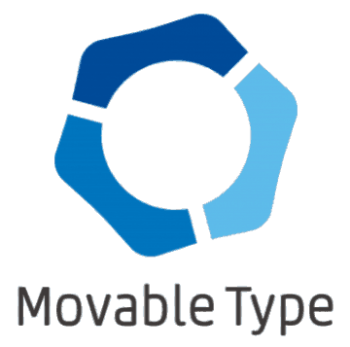 Movable Type is a web-publishing platform just like WordPress. Although it is relatively unknown in comparison to other leading publishing technologies, Movable Type is still being opted for manifold reasons. You have to consider something – almost all the web-publishing technologies include the same feature set. You are free to opt for one among them.
Movable Type is a web-publishing platform just like WordPress. Although it is relatively unknown in comparison to other leading publishing technologies, Movable Type is still being opted for manifold reasons. You have to consider something – almost all the web-publishing technologies include the same feature set. You are free to opt for one among them.
As a rule of thumb, it is better to concentrate on one web-publishing platform – instead of being another “jack of all trades”. I would strongly recommend you to test these technologies and select one amongst them – for the time being, allow me to demonstrate the features of Movable Type.
WordPress (Self-Hosted) Review
 WordPress is a leading “web publishing platform”. Many website administrators effectively deploy the same on their websites. In fact, the user base of administrators who seek the aid of this platform is always in the rise. The following sections serve as an introduction to WordPress – certain advantages of the same platform will also be discussed extensively. The rise of the internet paved the way to the rapid development and utilization of web technologies. All of a sudden, the masses started to create websites, as if there is no tomorrow. Ease of use was one of their primitive requirements. Needless to state but mastering WordPress is a simple and straightforward process.
WordPress is a leading “web publishing platform”. Many website administrators effectively deploy the same on their websites. In fact, the user base of administrators who seek the aid of this platform is always in the rise. The following sections serve as an introduction to WordPress – certain advantages of the same platform will also be discussed extensively. The rise of the internet paved the way to the rapid development and utilization of web technologies. All of a sudden, the masses started to create websites, as if there is no tomorrow. Ease of use was one of their primitive requirements. Needless to state but mastering WordPress is a simple and straightforward process.
