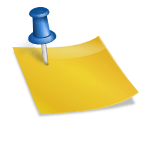Business cards are an essential tool for business owners. They serve sort of like mini advertisements; however they can be costly to get designed professionally. With the use of this tutorial, you will no longer have to sacrifice the look of your cards to actually get some business cards. In fact, you will only be responsible for buying the ink and the card paper to be printed with your own design of business cards.
Step 1:
Start a new image. When you choose the size of the image, you want to choose 90mm x 50mm for the proper business card size. Once you have chosen the size, click ‘G’ to use the gradient tool and select the blending mode as well-linear light and rounded. This will be the first and original layer of your business cards and should remain as is throughout the process.
Step 2:
Start a new layer which will serve as the basic design of the business cards. Drawing with the gradient tool, play around a little. When you first implemented the use of Photoshop, you should have chosen a redo command. This is the time to utilize it. If you have not created a redo command you can do so quite quickly. Press Ctrl-K to pull up the preferences window and change the redo key to something you will remember. Draw some designs with the gradient tool. Change the colors and experiment, however make sure you incorporate the theme colors. If you want to start over you can use the redo command or you can simply erase that layer and start a new one.
Step 3:
Develop you final design for your business cards. Using the gradient tool, draw a few designs that will make the business cards look professional. Use the colors of your theme and create a general design and style for your card.
Step 4:
Start a new layer and begin to texture your card. There are various textures you can choose from, depending on your business and the look you are trying to achieve. On the layer you blended the image, change it more to see the texture on the darker shades of the card. This will create a distinct effect in your card.
Step 5:
Size your graphics to suit the card the best. The design should fit the shape and size of the card. Using the Lasso or the Selection tool, select the area you want to move or resize and perform the appropriate actions.
Step 6:
The most important element of the business cards is the text. Starting with the name, choose a font and size of the text. The name should be a larger size than the rest of the text as this is what you want to stand out. The other details should be placed below the name in smaller text. Changing the color of the text even various letters is a great idea.
Step 7:
This step should be implemented throughout the process: Creativity. Be creative throughout the creation of your cards.