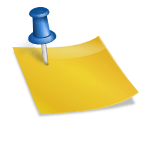When you want to add pictures or video using HTML it is not at all a complicated process. You don’t need to be a professional for doing this, or you don’t have to book an experienced code, rather you can do it yourself sitting at home. This will save you a lot of money and time for doing so. Since pictures and videos enhance the appeal of the website, you can do it by yourself and add some uniqueness to your site. The process of adding video and pictures through HTML is pretty simple.
Generally, adding any image to the site and uploading video is pretty much similar. The code for adding the pictures will be placed inside the body tag of the html document. Before uploading image, it is necessary that you should mange the file of the web hosting and then you can start adding the html code in the site. For adding any image to the html, you can use the source image tag of <img src= and this will indicate the browser for displaying the image. The thing you have to do is to give a name or a title to the image in to the html code. The html syntax will appear like this:
|
1
|
<img src="babyboy.jpg"> |
All images can also be turned into links, so that if you want the visitor to be taken to a link. Then you can add a link on the image and whenever the visitor click on the image, the person will be directed to the desired website.
|
1
|
<a href="url of site"><img src="babyboy.jpg"></a> |
For more attraction, you can add videos to the web pages and this can be done by using html codes. All the videos can also be placed inside the body tag of the html codes. So for uploading the video, the process is same wit the web hosting similar to that of the pictures. You will be using video called baby boy and this video can also be formatted to an AVI video. It will be set automatically when the page load, and the syntax will appear like the following:
|
1
|
<embed src="baby boy.avi" loop="1" height="75" width="75" autostart="true"></embed > |
If you want to upload the video, it will happen automatically as the page loads and also allow the visitors with media player controls. This can be done by simply change the coding. This can be done with change of only one word and instead you can use autostart=true and this will change to autostart=false.
There is even some other process like Embedded Media HTML Generator that is developed by CIT staff. It is also required to embed the media in the web pages and after selecting the media type, you can upload the video at an ease. Following the above syntax along with basic html codes, you will be able to upload the video easily and can attain more traffic.
Today, you can obiously also just upload your video to YouTube and embed it from there. Easy peasy!