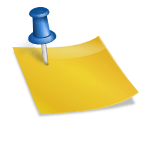HTML is the computer language that helps to create web pages. All websites and web pages are written in HTML language and this helps in web pages are written in HTML code. Therefore learning HTML coding is beneficial because once you will be able to know the codes you can program your own web page and frame in your own way. All HTML document contain plain text and they have an extension name of .html or .htm. Along with numerous actions in HTML, one of the most used actions by developers today is changing of the colors of the visited or unvisited links. Changing the color of the link is necessary because that enhances the look of the website. With change of the color of the link you can increase the appeal of the page and attract the viewers to your site. The color scheme in HTML can be customized.
The HTML colors are defined with hexadecimal or (hex) notation which is a combination of Red Green and Blue Color> the lowest value of the light sources is 0 while the highest value is 255. With combination of Red Green and Blue or RGB there are total of 16 million different colors that plays with a dimension of 256 X 256 X 256. For example if the code of yellow is #FFFF00 and you want to include that in your webpage, then you will have to follow the following syntax.
|
1
2
3
4
5
6
7
|
<html> <body> <p style="background-color:#FFFF00">Color set by using hex value</p> <p style="background-color:rgb(255,255,0)">Color set by using rgb value</p> <p style="background-color:yellow">Color set by using color name</p> </body></html> |
According to the World Wide Web Consortium or W3C, there are 16 valid color names for the purpose CSS and HTML. The 16 colors are aqua, black, blue, fuchsia, gray, green, lime, maroon, navy, olive, purple, red, silver, teal, white, and yellow. Few years ago the computers supported a maximum of 256 different color schemes and there were 216 web safe colors.
When you are starting with the HTML documents, you can use the text editor like notepad and can create your web page. This is the link that is placed inside the tag. You can replace the question mark with the name of the code for the color that you want to use. This is the change of the color of the unvisited link and this text should look like an example below:
|
1
2
3
4
5
6
|
<html> <head> <title>this is your title</title> </head> <body link="008000"></html> |
You can open the new web browser and this help to verify the web page that display the unvisited links with the color that you select. In the next step you can type vlink=”?” that will be inside the tag. When they are being replaced with question mark or with any other name in the code, you need to use the color that you want. The example will look like the following:
|
1
2
3
4
5
|
<html> <head> <title>this is your title</title> </head> <body link="008000" vlink="008000"> |
You can open a new web browser and will be able to verify the web page that is being displayed with the link along with the color that you have selected.