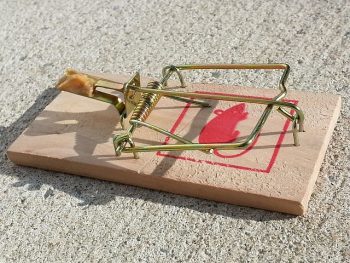When you decide that you need or want help with writing articles, submitting links, modifying your design or layout, writing a script, an online marketing consultant or to carry out a specific function, or any other duty that you find troublesome, there are plenty of freelancers around the world to help. And, they are easy to find if you know the right places to go. Since this write-up is just a brief summary, let’s look at EIGHT places that are among the best sites to find freelancers to help you.
 The first type of sites are gateways where webmasters and freelancers interact. Web owners or employers submit their project specs with maximum budgets, and then the freelancers bid on the projects. Once a person is chosen by the webmaster, the project is closed to other bidders. The freelancer completes the assignment and the webmaster pays. Then each leave comments on the website about the other. If the project is rather large costing a lot of money, then some type of escrow may be used.
The first type of sites are gateways where webmasters and freelancers interact. Web owners or employers submit their project specs with maximum budgets, and then the freelancers bid on the projects. Once a person is chosen by the webmaster, the project is closed to other bidders. The freelancer completes the assignment and the webmaster pays. Then each leave comments on the website about the other. If the project is rather large costing a lot of money, then some type of escrow may be used.
Elance was probably the very first major portal bringing webmasters and freelancers together. Started in 1999 by two professors, after having written an article in the Harvard Business Review, Elance was a product of the new economy where corporations could find cheaper employees quickly and hire them to do specific duties. Once the project was complete, so was the association. Today, Elance is still large, but it has become very expensive to use, both in labor rates per hour and user fees.
ScriptLance and RentACoder were the next two oldest and are well-known. The sites started with projects for programming and coding but quickly evolved into all types of assignments. The great thing about these two sites is labor can be very cheap in price and excellent in quality.
oDesk, meaning “no desk” because the worker is virtual, is the next in terms of age, but the concept is different. Employers place projects for bidding, but freelancers are pre-screened. In order to become a contractor, the site requires the potential worker to go through a series of tests to determine competency. Once approved, they can make a profile and bid on jobs. The other thing that is drastically different is, although the workers are freelancers, they are still monitored. The site takes “screen shots” of their computers, web cams are available, and their keystrokes are logged.
GetAFreelancer, also known just as Freelancer works along the same lines as the other portals. It, too, has become very popular and workers can be found to complete projects very inexpensively.
The second group of sites where you can find freelancers is on forums. These sites have sections where you can post your project and wait for responses or you can buy from sellers who have posted their services. These are not bidding sites per se, although you can ask potential workers to give their “best price” when quoting their services.
SitePoint is quite old and popular. But because of all the fraud and spam, the site moved to a “paid” type of service. To list a project, there is a small fee. The forum is still free to use and you can search upon registering. And they do have plenty of “how-to” articles which can help you.
DigitalPoint is probably now the biggest forum where people meet others to find work and complete projects. But you really must be careful of the scam artists. There are plenty of good people on the site, however, so be sure to check people out before sending any money.
WarriorForum is a good site to find freelancers, too. Although quite a bit smaller than other forums, you can search through the services and see if someone has something to offer you.
As you can see, there are a wide range of sites available to find freelancers to help you.