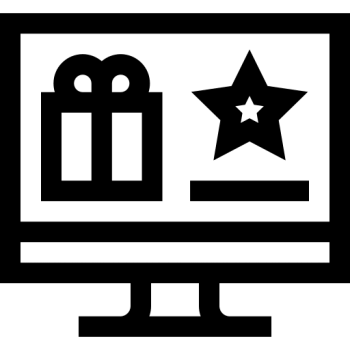 We’ve all been there: you want to create a simple but pretty featured image on each blog post, but the images you have on your site have the wrong dimensions; or you don’t have the Photoshop-skills to create something with the correct dimensions that works for your WordPress theme. Well; we had the exact same issue on our hair restoration & rejuvination site Union of Barbers. The product photos we used had the exact wrong dimensions; making the featured image look silly and the site look completely unprofessional. We went looking for a nice solution; and actually found a little gem of a WordPress plugin called “Featured Image Generator”.
We’ve all been there: you want to create a simple but pretty featured image on each blog post, but the images you have on your site have the wrong dimensions; or you don’t have the Photoshop-skills to create something with the correct dimensions that works for your WordPress theme. Well; we had the exact same issue on our hair restoration & rejuvination site Union of Barbers. The product photos we used had the exact wrong dimensions; making the featured image look silly and the site look completely unprofessional. We went looking for a nice solution; and actually found a little gem of a WordPress plugin called “Featured Image Generator”.
Featured Image Generator by DesignilCode does some pretty fancy stuff, and makes it look easy. It connects to fee photo services like Unsplash or Pixabay; and based on your keyword proposes potention featured images. You can add text in any Google font you like – and than save the image directly to your media library in the exact size dimensions you want. BOOM: an automatically generated featured image for your post in WordPress! A nice example can be seen on this post about Juvetress Hair Therapy – doesn’t it look pretty?
Below is a little video presentation of this amazing plugin. The free version is great, but off course there’s also a Pro version that allows for more features.



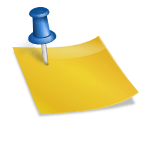




Holy shit that’s actually pretty cool and simple! I’m always amazed at how these great plugins can be burried so deep in the depths of the repository. Thanks for pointing it out; i’m going to use this!!
You’re very welcome, Lamkel!