There is nothing more discouraging and disheartening than to create fabulous graphics or “shoot” excellent photography and have some thief come along and blatantly use your images on his/her website, free blog, or social media page. Sadly, this is the ilk of the internet. And while plenty of webmasters are honest, law abiding business owners and hobbyists, many others are waiting for the chance to “rip your content”.
We covered the other end of this issue in our page on Web Site photo Copyright issues. Make sure to check that out too!
It seems to be easy to steal on the internet since the web has no boundaries and people do not know one another. Taking from strangers desensitizes individuals. But don’t despair because here are EIGHT steps you can take to protect your copyrighted images on your website.
- Behave in a proactive manner when dealing with your images. Do not assume that others will be honest because you are. Clearly state on your website that the material is protected by copyright law. Place the copyright insignia at the bottom of your pages with the years in business and also place a notation under or close to the individual images. To make the copyright symbol ©, hold down your “alt” key and at the same time, type 0169 from your number pad.
- If you own the photos, be sure to use a watermark. Your actual photo link can go to a page that spells out what you will do if your images are found elsewhere. It should be noted, that a copyright notice is not required legally to protect your photos, but it does help to deter people who are not sure about the laws.
- Also, you might use special code to disable or disallow right-clicking. Remember, though, that a legitimate user may have a need for that function and you might anger loyal visitors so basically weigh your options. If theft is a continual problem, then you will have to react. But if it happens once a year, there is no point in making your users angry.
- If someone does steal your photos, you can send a DMCA notice to their ISP and their webhost who are obligated to review the situation. DMCA stands for Digital Millennium Copyright Act and ISP stands for Internet Service Provider. (it may be more difficult to find the offender’s ISP than his webhost)
- Register your images with the Copyright Office by sending your application and fee to Register of Copyrights, Copyright Office, Library of Congress, Washington D.C. Please check the official website for more specific details.
- There are scripts available, or you can have one written for you specially, that will change the URL of your photos on a regular basis. This will prevent some hotlinking.
- If you see your images on social media sites or other places where the public congregates, have the site remove your photos.
- Some people will try to counter your complaint or justify their behavior by saying that they can legally use the image because of the “fair use” law. This does not generally refer to photos. It specifically refers to quoting a source and giving credit to that source. For example, if you were reporting a news event and you copied two lines from the Associated Press and then continued with your own summary, that would be fair use. You have not plagiarized the material and have given full due or credit to the AP. It is very difficult, however, to use a “piece” or “quote” from a photo and claim “fair use”.
One last point that is quite important. You must remember that these steps to protect your copyrighted images on your website are more deterrents than anything else. You want to make it as difficult as possible for the thief, while at the same time making the experience enjoyable for your clients. Anyone with evil intent will find a way to take your stuff just like they will steal from your house. But taking preventative measures reduces your risks. If none of the above measures help, contact an Intellectual Property Lawyer.
If you’re looking for more information on copyright on the internet – check out copyrightontheinternet.com – it’s a great resource!



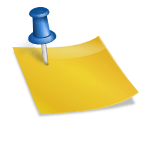


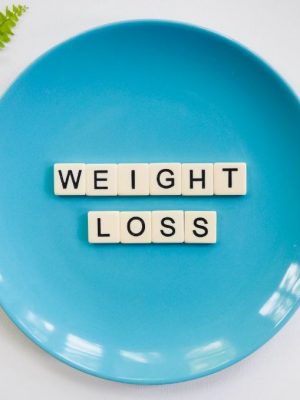
In reality it’s extremely difficult if you ask me. I’ve seen my work copied across the internet; and if you don’t have the money behind you to have lawyers send DMCA’s constantly; you’re just running in circles 🙁